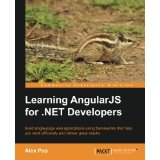So I had no intention to use Angular anywhere else at this time, but 2 new web app requests tipped my hand into “lets do this and do it Angular .net” since the underlying tech is in fact a windows program. Therefore, I went back to the book store and am reading Learning AngularJS for .NET Developers. Every sentance is important in this book so this is not a skimmer but he gets right to development, re-development etc. etc. until he has what I consider now to be the starting point of all my projects. i will use this model as my Angular Seed (a starting point for Angular Apps). I think I will need the tips below EVERY TIME I develop an app so I will write my steps down for you. I developed all the items I had with VS 2013 Express and am to the point where I think I will be buying VS 2013 Pro as the tools a few books suggest all require pro or above. It is $500CDN.
I like the book – I read another one that was SUPER in depth. This is a SUPER book but read slowly because he packs all the concepts learned into one sentence so it is a GREAT terse resource. Using it in Kindle allows me to click his links really quick but I cannot write all over it is the downfall.
- Get VS 2013 Express
- install git
- Using NuGet
- Nuget Package Manager for VS 2013
- install AngularJS.Core
- Git Tools
- Angular UI Bootstrap
- Angular Seed (see – now it works – play and you will see something)
- Using Tools -> Extensions -> Extensions Manager download the following
- Web Essentials 2013 for Update 4
- A hand installed extension is available (NOT VS EXPRESS) at
- http://sidewaffle.com SideWaffle Template Pack
- Chrome resizer for Bootstrap extension – inside Chrome
Specific to this project – a file uploader
- angular file upload (type this into the nuget package gui)
- Bootstrap
Other info along the way