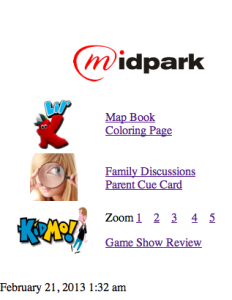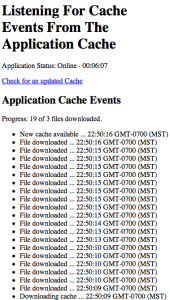We often write email addresses into our email articles online whether it is our blog, comments or website pages we build. Web-bots (Robots) scour web pages and those that link to them 24/7 looking for email addresses and use them to spam us and others. That is the main reason.
Other reasons are if you put a link to your email and people click on it – what if they are hotmail or yahoo or gmail users? On a PC, it will by default start up Outlook Express (older computers) or Outlook which usually isn’t set up for these types of users. Mac will start up “Mail” which again might not be set up for our all-online friends. Will these customers figure it is not worth contacting you because it is too much hassle or they don’t have time right ow to log in to their online service? Having a link to a page/link called “Contact Us” instead of your email address allows seamless integration and natural navigation to people contacting you.
For the same reasons – do not include other people’s email addresses either (the ‘golden rule’ applies for you and your friends). Their spam count will go up as well.
So what do we do instead?
a) make a Contact Me or Contact Us page with an online form (continued below)
b) if you HAVE TO (like you should on your linked in summary) use me.at.mycompany.com or me – at – mycompany.com form of your email address. Yes, it can be simply scraped but using ~ or # or * as the symbols, it is less likely to get picked up
Make a contact me page on your website (all webpage makers, Joomla or WordPress have this pre-installed), and link to that. Always put a link with “Contact Us” which is the standard for almost all websites. For example, all my customers who fill their own content in online, all have been set up with a contact-us page. That is a form in which you can enter your information / email / request with all the reasons for your customers to contact you. If you have your local web-geek doing this for you or you are doing it yourself, please ensure (s)he puts a CAPTCHA on the page as well so the computer knows it is a human and not a computer. I have one on my site with random simple math the person has to do, others have a word phrase that has to be entered etc.
How do get the link to this Contact Us page to copy/paste in? The easy way is to open a new internet tab or window, click on the contact us link on that page and copy the link all the way from http to the end. Then paste it into your article using the link button. It is that simple. If you have WordPress or Joomla there is a search box – just type in “contact” (assuming your link/article has the word ‘contact’ in it) and wait … up it comes in the list. Click on it and you are linked.
Always test any pages that have links so you stay looking professional.
I am always looking out for your best interest – keep these things in mind and avoid a little less spam and a few more contacts from customers or friends.