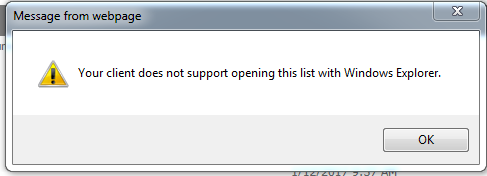Lets say you have a SharePoint Library and want to open in in Explorer to a whack of files by copying them in rather than through the web interface. BUT you cannot as there is an error. In SharePoint’s Library ribbon, you can if you…
Click Library -> Open with Explorer
And it hangs your computer for about 1-2 minutes – arriving with an error box
“Your client does not support opening this list with Windows Explorer”
Root Cause: The webclient services is not running and (in my case) COULD NOT start. Do this …
- Is not started – as it is set to manual (but there is more- keep reading)
- If you set it to automatic – great – but you can’t start it – why?
- That is caused by a windows permission error on this directory c:\Windows\ServiceProfiles\LocalService\
SOLUTION: So once
- the permissions is fixed and
- that allowed the service WebClient to start
- that service WebClient is set to “Automatic” – most are “Manual”
- Voila – everything works.
I applied this to a machine for MY-COMPUTER-NAME\users and to full control and it works – not sure what user/group should be applied but that is one common sense group that was used to solve the issue.